Core Features
The SOS App provides a set of tools designed to help you stay protected during emergencies.
Features are built to work offline when needed, maintain your privacy, and minimize the time it takes to ask for help.
This guide explains the main features available in the SOS App.
Main features
View Screenshot
SOS App Dashboard:
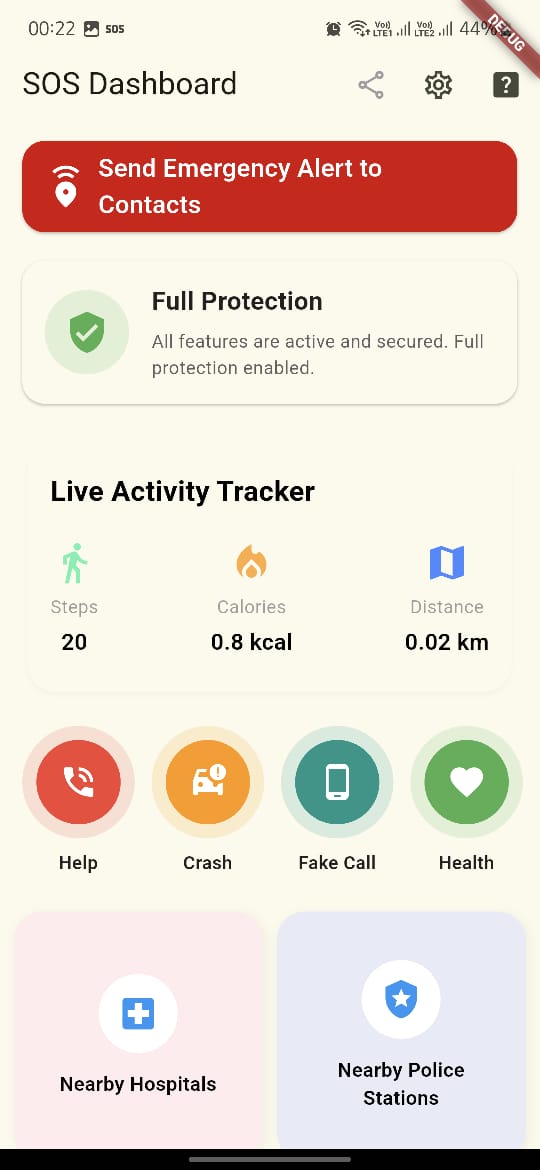
SOS Alert by SMS
Send an instant emergency alert with your live location to all your registered emergency contacts via SMS.
SOS alerts work even if you do not have mobile data or Wi-Fi.
You can personalize the SOS alert message with important instructions or additional information for your trusted contacts.
Secret Audio/Video Recording
Start discreet audio or video recording during an emergency.
Recordings are stored securely inside the app. If Google Drive access is granted, files are also uploaded for secure backup.
Secret recordings are hidden locally and not visible in your phone's gallery to protect your privacy.
Fall Detection
Automatically detect sudden falls or accidents and alert your emergency contacts with your live location.
Fall detection sensitivity can be customized based on your lifestyle.
Fall detection may trigger false alerts if the device experiences sudden movements like a hard drop. Adjust sensitivity settings as needed.
Family Member Tracking
Share your real-time location securely with selected family members.
Tracking requires both devices to have the SOS App installed and location services turned on.
Location data is exchanged device-to-device securely. It is not stored on external servers.
Cloud Backup and Restore
Backup your emergency contacts, health data, and app settings to Google Drive.
Easily restore your data if you reinstall the app or switch to a new device.
Enable Cloud Backup to prevent losing your emergency setup in case of device loss or reset.
Nearby Police and Hospital Finder
Find the nearest police stations or hospitals quickly using one-tap navigation.
This feature uses your live location to suggest emergency help centers nearby.
Customizable Alerts and Themes
Personalize how the app looks and behaves:
- Customize your SOS alert message.
- Choose between Light and Dark mode for better visibility.
- Enable or disable specific emergency features based on your preference.
SOS AI Assistant
The SOS App includes the built-in SOS AI Assistant to help you during emergencies, safety concerns, or stressful situations.
You can ask the SOS AI Assistant for guidance on immediate safety actions, how to use emergency features, or for quick mental health support if needed.
The Assistant is available 24/7 inside the app, designed to give you reliable help when you might not be able to think clearly or navigate the app manually.
An active internet connection is required to use the SOS AI Assistant, as it needs access to updated resources and support information.
Key principles behind the SOS App
-
Offline-first functionality:
Essential features like SOS alerts, fall detection, and emergency recordings work without an active internet connection. -
Data privacy:
Your emergency data and personal information stay on your device or are shared securely only with the people you trust. -
Quick response focus:
Features are designed for fast activation with minimal taps during emergencies.
Minimize the time needed to send alerts by setting up your Quick Access Tile and Home Screen Widget after installation.
Frequently Asked Questions (FAQs)
Does SOS Alert by SMS work without internet?
Yes. SOS alerts are sent via SMS even if mobile data or Wi-Fi is unavailable.
Your live location is included if location services are active.
Where are secret audio and video recordings saved?
Recordings are saved locally in a hidden folder only accessible by the SOS App.
If Google Drive permission is granted, the recordings are also backed up securely online.
How accurate is the fall detection feature?
Fall detection is highly reliable when sensitivity is tuned properly.
However, strong drops or sudden impacts to the device may occasionally trigger false alerts.
You can adjust the sensitivity settings to suit your activity level.
Can family tracking be used without internet?
No. Real-time family tracking requires an active internet connection to securely exchange live location data between devices.
Is my location history stored?
No. The SOS App does not continuously track or store your historical location.
Only your current live location is shared temporarily during an active emergency or tracking session.
Can I restore my settings if I change devices?
Yes. If Cloud Backup is enabled, you can restore your emergency contacts, health profile, and settings during reinstallation by logging into your Google Drive-linked account.
Does the AI Chatbot work offline?
No. The AI Chatbot feature requires an active internet connection to provide updated safety tips and mental health support.
What's next
Now that you have reviewed the core features of the SOS App, you can continue to set up each feature in detail.
Follow the next guides to learn how to:
- Set up and send a SOS Alert by SMS
- Configure Secret Audio/Video Recording
- Activate and adjust Fall Detection
- Enable Family Member Tracking
- Set up Cloud Backup and Restore
- Use the Nearby Police and Hospital Finder
- Personalize Alerts, Themes, and Emergency Settings