Handling False Alerts
While the SOS App uses intelligent filtering to detect real falls, occasional false alerts may occur —
especially during sharp movements like dropping your device, abrupt shakes, or heavy impacts unrelated to accidents.
The SOS App provides features to help minimize false alarms and gives you a window to cancel unintended SOS alerts before they are sent.
Overview
False alerts can happen because:
- The phone experiences sudden movements or shocks.
- Device sensors register non-fall motions (e.g., throwing the phone onto a bed, rough handling).
- Sensitivity settings are too high for your activity level.
The SOS App is designed to balance emergency readiness with minimal false positives through sensitivity tuning and confirmation systems.
Why False Alerts Happen
| Cause | Example |
|---|---|
| Sudden phone drops | Dropping the device on a soft or hard surface. |
| Strong vibrations | Riding a rough vehicle, sports activities, or heavy running. |
| Sensor limitations | Older or less accurate device accelerometers and gyroscopes. |
While detection algorithms reduce many false alarms, external factors can still occasionally trigger unintended alerts.
Ways to Reduce False Alerts
Follow these best practices to minimize false triggers:
-
Adjust Fall Sensitivity
Lower sensitivity under Dashboard → Fall Detection → Sensitivity Settings if you are highly active. -
Track Fall Logs
Navigate to Dashboard → Fall Logs if you are suspicious about any recent falling incident. -
Secure Your Device
Keep your phone firmly attached — in a deep pocket, belt clip, or tight bag compartment. -
Use Modern Devices
Newer phones have better motion sensors, improving accuracy. -
Enable Activity Filtering (if available)
Allow the app to distinguish between normal physical activities and fall-like motions.View Screenshot
Track your fall logs:
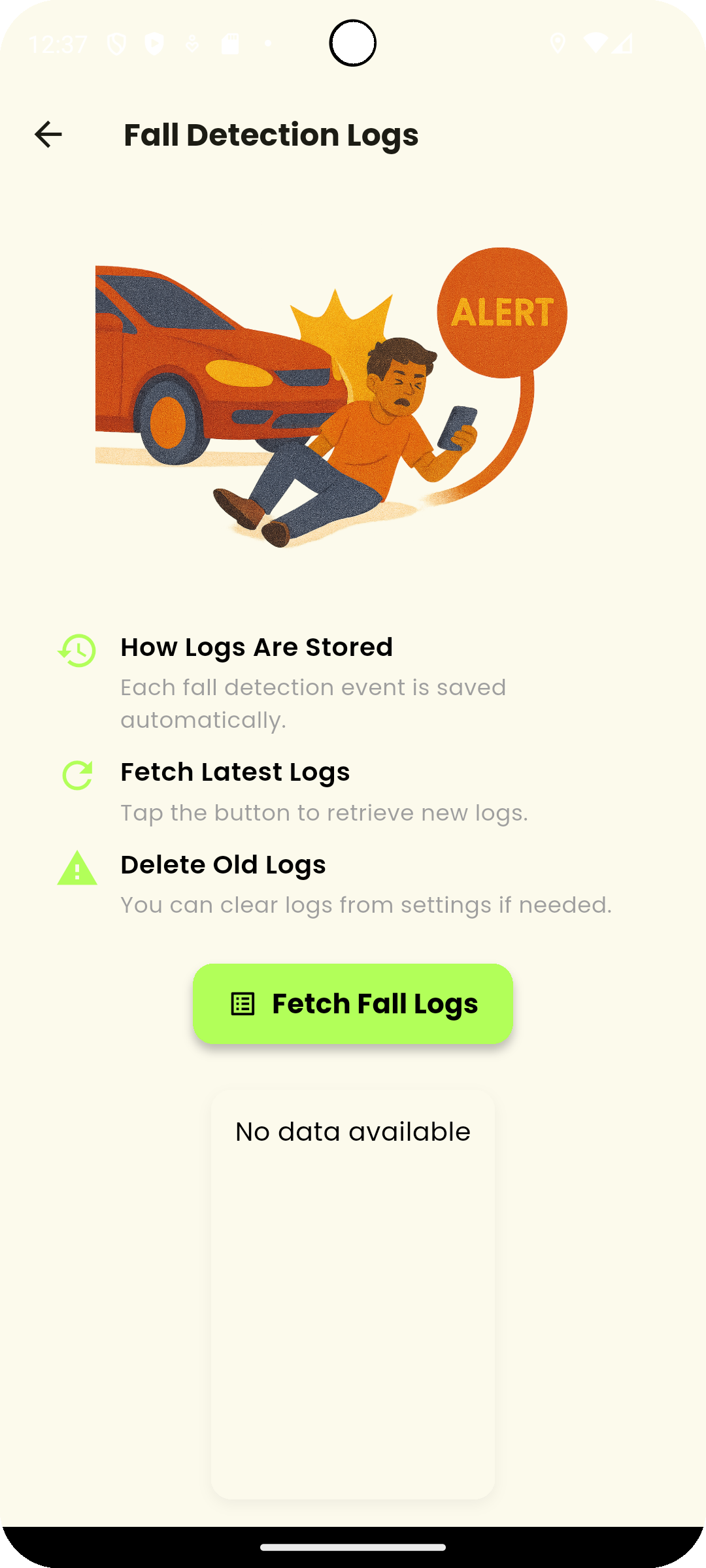
If false alerts persist despite adjustments, try using Low Sensitivity combined with secured device placement.
How the Cancellation System Works
To prevent sending unnecessary emergency alerts:
- After detecting a fall, the SOS App displays a 10-second countdown popup.
- During this time, you can:
- Tap Cancel to abort the emergency alert.
- Tap Confirm Emergency to immediately send the alert.
If no action is taken within the countdown:
- The SOS alert is automatically sent to your trusted emergency contacts for safety.
Always respond to the countdown popup when possible to avoid accidental alerts.
Best Practices for Managing False Alerts
| Recommendation | Reason |
|---|---|
| Practice with test drops | Understand how your device reacts under different conditions. |
| Check environment factors | Reduce activities that cause sudden device movements. |
| Monitor detection results | Adjust settings periodically based on observed performance. |
| Whitelist the SOS App | Ensure background monitoring is not disrupted by battery-saving apps. |
Common Questions
Will lowering sensitivity stop all false alerts?
Lowering sensitivity reduces but may not completely eliminate false alerts, especially under rough physical activity.
Finding the right balance through testing is key.
Can I disable fall detection completely?
Yes. You can turn off Fall Detection anytime from Settings → Fall Detection if needed temporarily or permanently.
What happens if I miss the 10-second cancel window?
If you do not cancel within 10 seconds, the SOS App will automatically send the emergency alert to your contacts to prioritize your safety.
Can the app learn my movement style over time?
Currently, adjustments are manual through sensitivity settings.
Future updates may introduce AI-based learning for better personalization.
Troubleshooting
| Issue | Solution |
|---|---|
| Frequent false alarms | Lower sensitivity and secure your phone better. |
| Countdown not showing | Check if device notifications are disabled for the SOS App. |
| Cancel button unresponsive | Restart the app and ensure latest version is installed. |
| Fall detection missed after adjustment | Try increasing sensitivity slightly if alerts are not being triggered when needed. |
Handling false alerts properly ensures that the SOS App remains a reliable companion — triggering help only when truly needed.
By tuning sensitivity, securing your phone, and responding to countdowns, you can maintain maximum safety while minimizing unnecessary disruptions.
Fine-tune your fall detection settings today to achieve the best balance of protection and reliability.
What's Next
Learn how to set up real-time tracking of family members for enhanced emergency coordination.