Contact Support
If you experience issues, have questions, or need assistance with the SOS App, our support team is ready to help.
We are committed to resolving problems quickly, answering your questions, and improving your safety experience.
How to Contact Us
| Method | Details |
|---|---|
| Email Support | Send your query to help@famalth.com. Include a description of the issue and, if possible, screenshots for faster resolution. |
| In-App Issue Reporting | 1. Open the SOS App. 2. Go to Settings → Support → Report Issue. 3. Fill out the issue form and submit. (Diagnostic logs are attached automatically for faster troubleshooting.) |
| Feature Requests or Feedback | Use the Feedback Form available under Settings → Suggestions to share new ideas or improvement suggestions. |
View Screenshot
Quick Tips for Help:
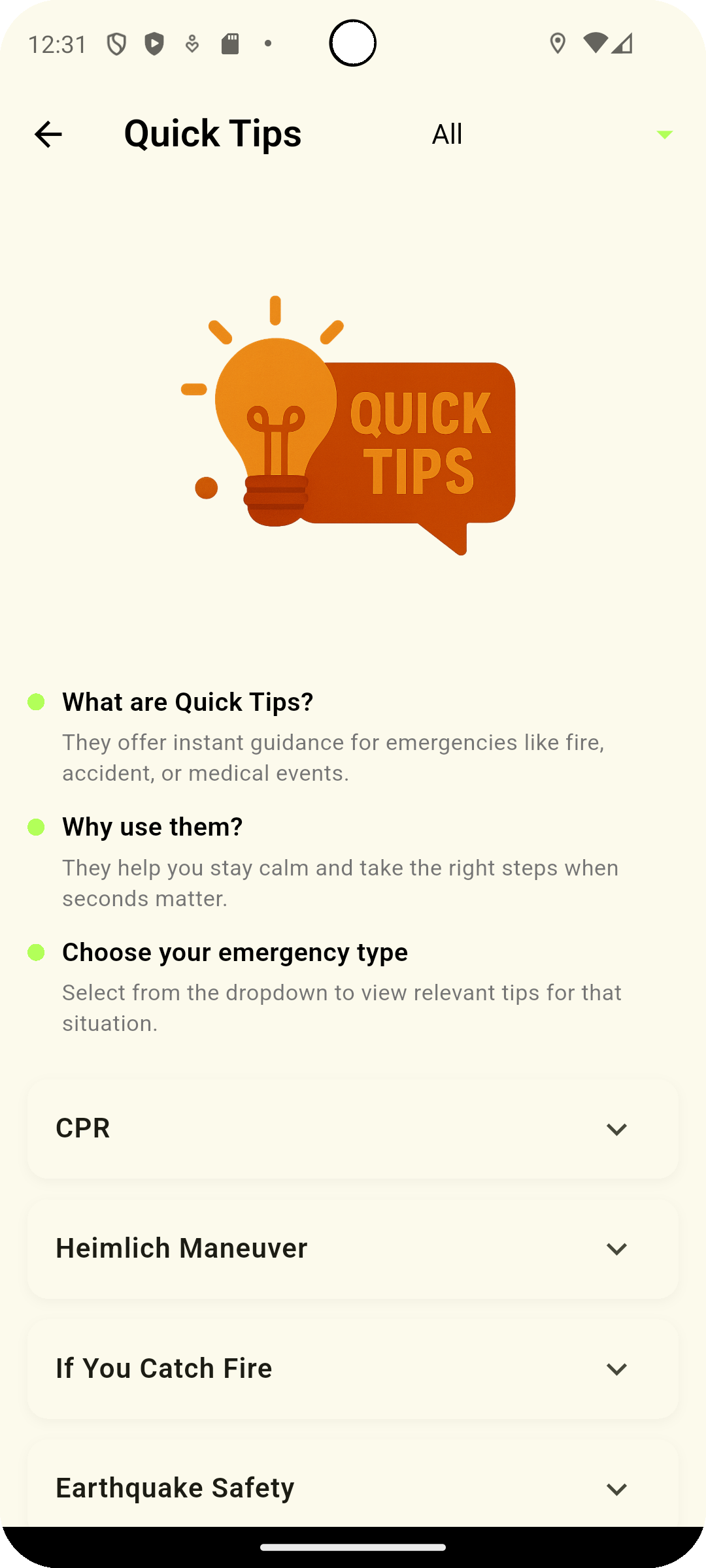
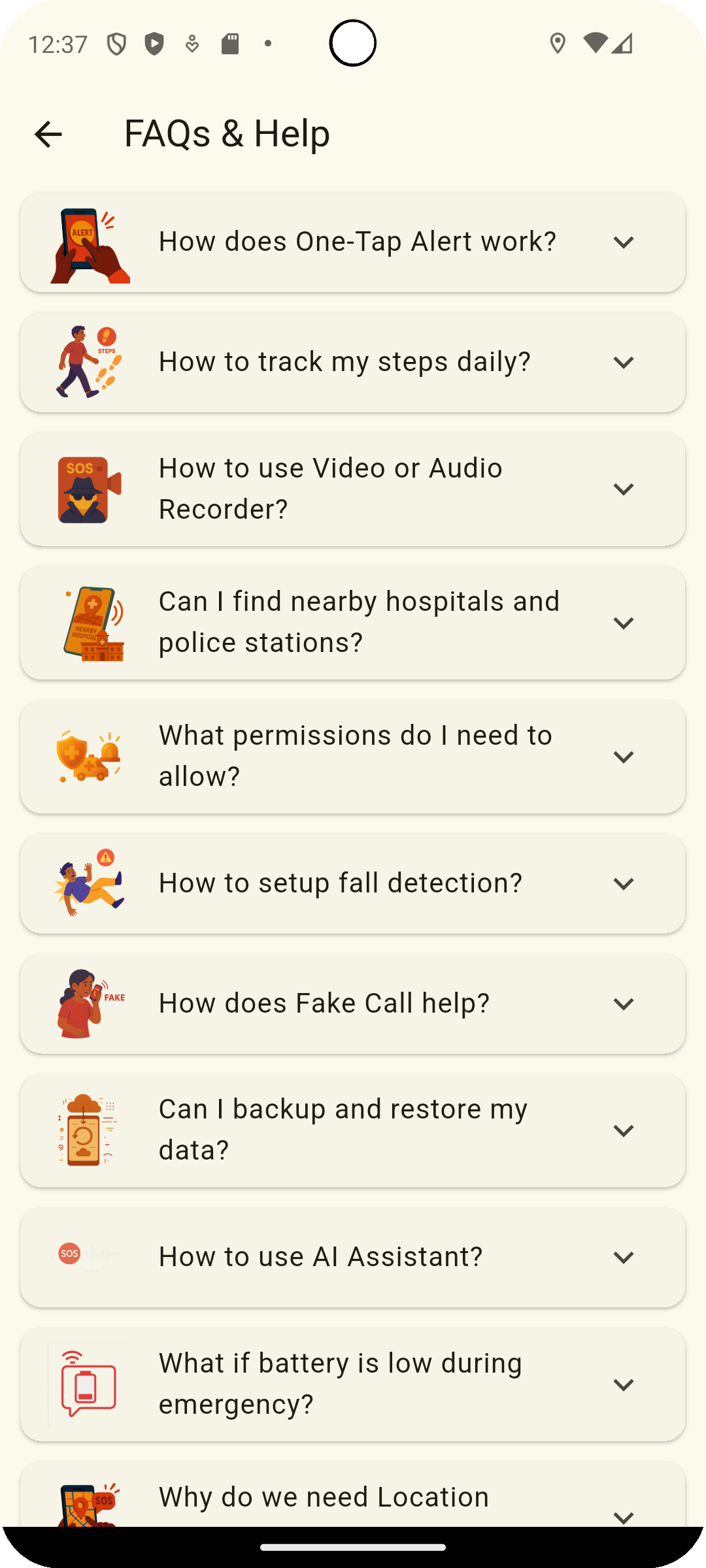
We appreciate all reports — whether they relate to app functionality, improvement ideas, or minor bugs.
Support Availability
| Category | Details |
|---|---|
| Response Time | Typically within 24–48 business hours (Monday to Friday). |
| Support Languages | English (Additional languages will be introduced soon.) |
| Emergency Issue Handling | Mark your subject line as "Urgent" for issues like SOS alert not triggering, and we will prioritize your ticket. |
Response time may vary slightly during weekends, holidays, or major update rollouts.
Tips for Faster Resolution
| Tip | Why It Helps |
|---|---|
| Include device model and Android version | Helps technical teams replicate and diagnose device-specific issues faster. |
| Attach screenshots if possible | Visuals can quickly clarify configuration or permission problems. |
| Describe steps to reproduce the issue | Step-by-step reproduction makes troubleshooting efficient. |
| Specify if app permissions were granted | Missing permissions often cause hidden malfunctions. |
Clear, detailed reports means faster solutions for you!
Common Questions
What should I do if I don't get a response within 48 hours?
Check your spam or promotions folder for any missed replies.
If no response, you can resend your email with "Second Follow-up" in the subject line.
Can I request a callback or phone support?
Currently, all support is handled via email for documentation and tracking purposes.
We aim to respond quickly and thoroughly to every request.
Can I report issues anonymously?
While you can omit personal information in feedback forms, providing basic details (device type, app version) ensures better support.
Is my data secure when sending logs?
Yes.
The logs collected contain only technical system information — no personal contacts, location history, or recorded media is included.
Your feedback drives improvements, innovation, and stronger emergency protection for every SOS App user.
Whenever you need help — whether it’s solving a technical issue, suggesting a feature, or asking a question — our team is here to support you quickly, safely, and respectfully.
Reach out. Get support. Stay protected.
Be connected with THE SOS APP, made with love by Famalth.