Custom SMS Alert Message
Personalize your emergency communication by customizing the SOS alert message sent to your trusted contacts. A clear and specific message can significantly improve response time and assistance quality during emergencies.
Overview
The SOS App allows you to modify the default emergency message that is sent via SMS during an SOS alert.
With customization, you can:
- Include specific instructions for rescuers or responders.
- Add important health details, allergies, or medications.
- Add vehicle number and other traveling information (in case of travel).
- Embed personal identifiers such as your blood group or emergency code words.
This ensures that your contacts immediately understand the urgency and nature of your emergency.
Why Customize Your SOS Message?
| Benefit | Description |
|---|---|
| Faster Response | Contacts can act immediately without confusion. |
| Medical Readiness | Inform responders about allergies, conditions, or medication needs. |
| Privacy Control | Share only what’s necessary while maintaining discretion. |
| Personalized Communication | Tailor messages based on your lifestyle or frequent activities (e.g., traveler, elderly, solo commuter). |
A short, clear, and direct emergency message increases the likelihood of a timely and effective response.
How to Set Up a Custom SOS Message
Follow these steps to customize your alert message:
- Open the SOS App.
- Go to Dashboard → Customize SOS Message.
- Edit the message text field.
- Save your custom message.
View Screenshot
Send a Custom Emergency Message:
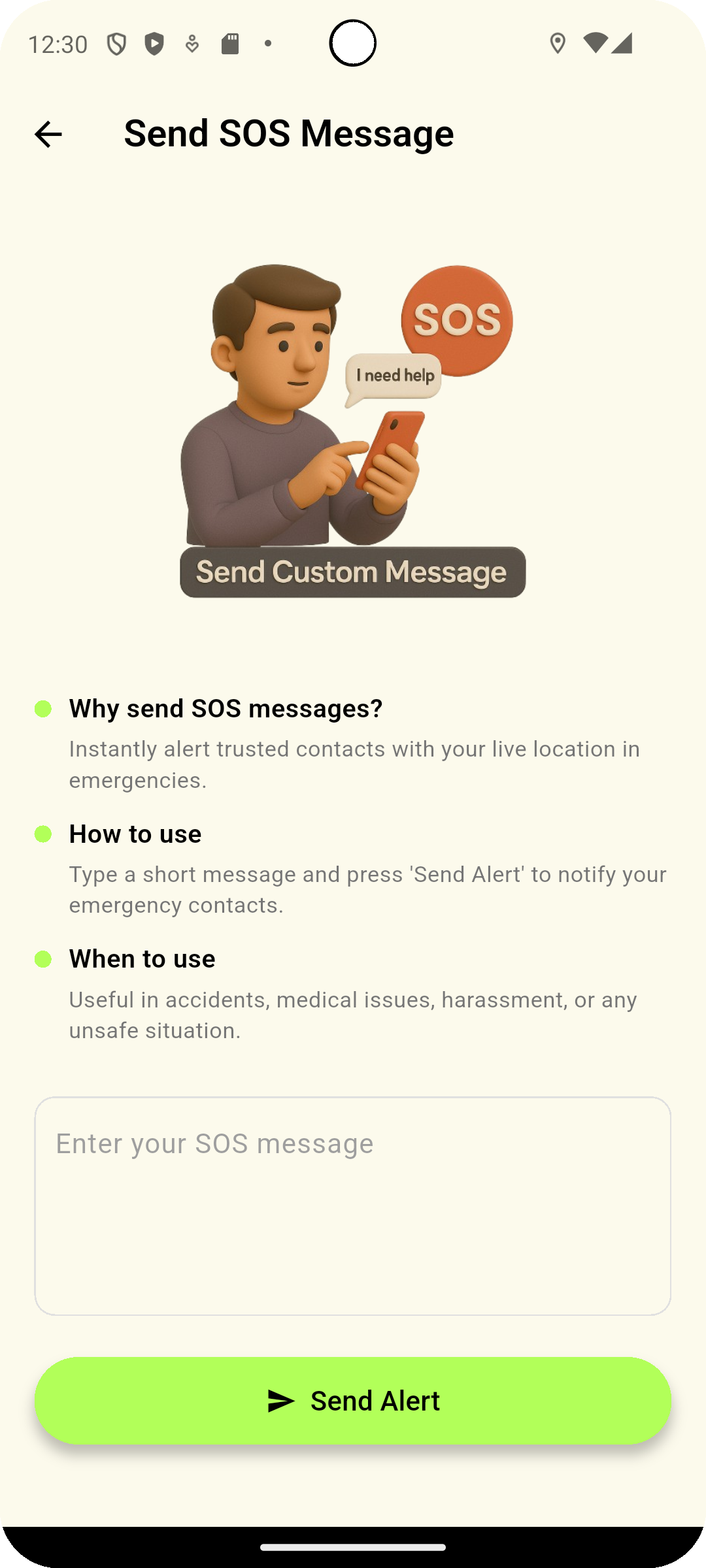
After saving, every SOS SMS will include your updated message along with your live location coordinates or link.
Review and update your custom message regularly based on changes in your health status, emergency plans, or travel habits.
Example Custom Messages
| Scenario | Example Custom Message |
|---|---|
| Medical Emergency | "Urgent help needed. Blood group O+. Severe allergy to peanuts." |
| Personal Safety | "Danger situation. Please call police immediately. Last known location shared." |
| Travel Distress | "Lost during hike. Need immediate rescue. Location shared." |
| Silent Alert (Low Profile) | "Meeting you soon. Please check my location if delayed by more than 10 min." |
| Vehicle Emergency (Accident or Breakdown) | "Vehicle accident. Injured. Car: Red Honda City, License HR26AB1234. Location shared." |
| Stolen Vehicle Alert | "Car theft in progress. Vehicle: Black Suzuki Swift, Plate No: MH01CD9876. Last known location sent. Immediate police help needed." |
Common Questions
Can I include more than just text in my custom SOS message?
The custom field supports plain text only.
Location coordinates or Google Maps link are automatically attached by the SOS App if available.
Will customizing the message delay the SOS alert?
No. The alert sends instantly after activation, regardless of whether the default or customized message is used.
Can I use emojis or special symbols in the custom message?
Yes, but for maximum compatibility across all devices and SMS carriers, it is recommended to keep the message simple and text-only.
Is the customized message stored securely?
Yes. The custom message is stored locally within the SOS App's private data space and is not shared or uploaded externally.
Troubleshooting
| Issue | Solution |
|---|---|
| Custom message not appearing in the SOS SMS | Ensure you have saved your custom message properly inside Dashboard → Customize SOS Message. |
| Special characters not displaying correctly | Use standard letters and numbers for better compatibility across different phones and carriers. |
| Custom message reset after update | Recheck settings after major app updates to ensure customization is preserved. |
Customizing your SOS alert message empowers you to communicate more clearly and effectively during critical moments.
With a well-prepared message, your trusted contacts can respond faster, understand your needs better, and assist you more accurately.
Next Step
Learn how to send your SOS alert instantly using the Quick Settings Tile: