Emergency Health Information
Securely store your important medical details inside the SOS App to assist emergency responders or your trusted contacts during critical situations. Accurate emergency health information can significantly improve the speed and quality of assistance during accidents, medical emergencies, or SOS alerts.
Overview
Emergency Health Information allows you to:
- Save critical health details like blood group, allergies, existing medical conditions, and medications.
- Share essential medical info automatically during SOS alerts (optional based on your settings).
- Provide responders with the right information to deliver faster, safer care.
Your health data is stored privately inside the app and shared only when needed.
What Health Information Can Be Stored
| Field | Description |
|---|---|
| Blood Group | Essential for emergency transfusions or critical medical decisions. |
| Allergies | List of allergies to medications, foods, or environmental factors. |
| Medical Conditions | Chronic illnesses, disabilities, or important medical history. |
| Medications | List of ongoing medications that responders should know about. |
Keeping this information updated ensures it is available immediately during emergencies when you may not be able to communicate.
How Emergency Health Info is Used
- During an SOS Alert, your selected emergency contacts can receive limited health information (optional based on settings).
- If responders access your phone during emergencies, they can view health info directly from the SOS App if authorized.
- Family members tracking you through Family Tracking may also access shared health details in urgent cases if allowed.
Sharing health information is always controlled by your privacy settings inside the SOS App.
Set Up Guide
- Open the SOS App.
- Navigate to Dashboard → Emergency Health Info.
- Tap Add/Edit Emergency Health Information.
- Enter or update your:
- Blood Group
- Known Allergies
- Medical Conditions
- Current Medications
- Save your information.
View Screenshot
Step 1: Navigate to Health Information:
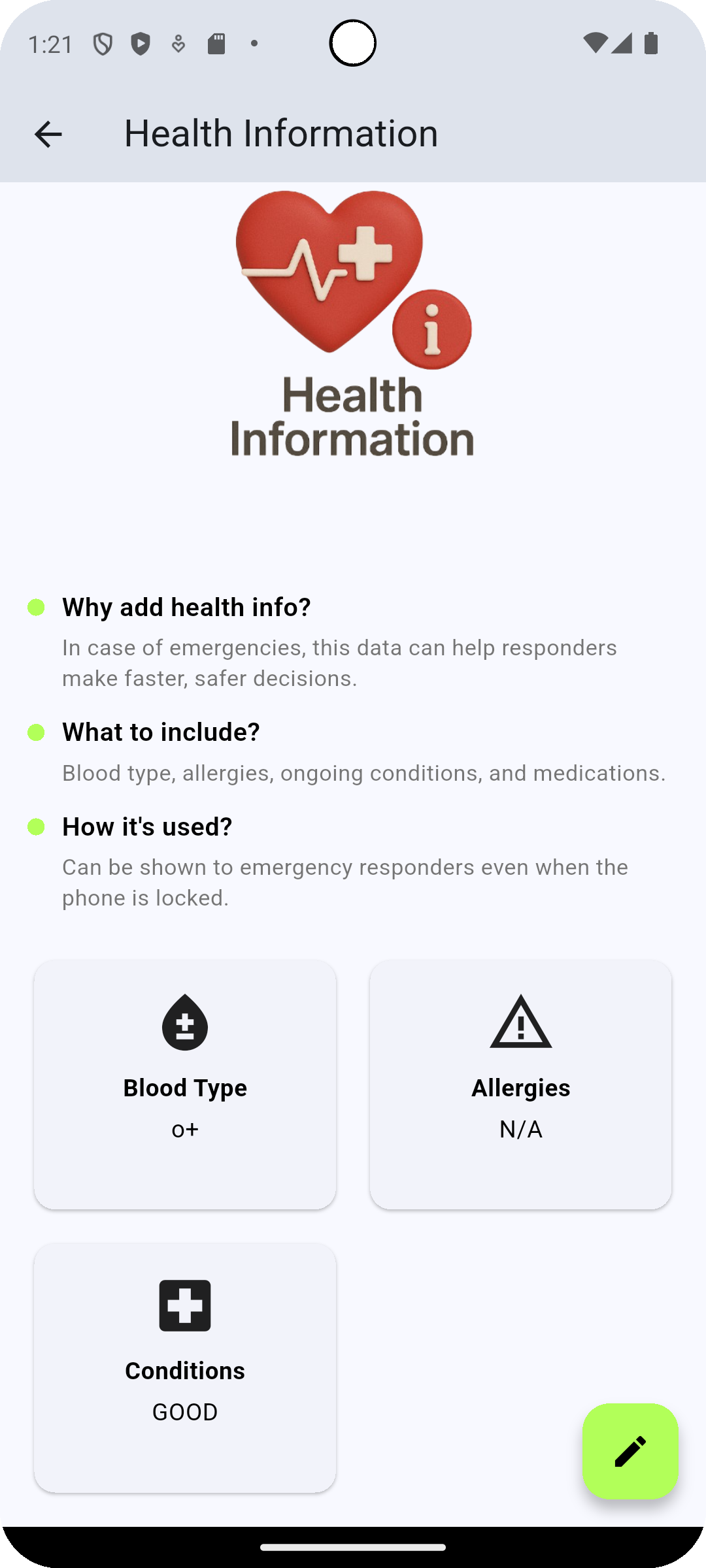
Step 2: Add Health information.
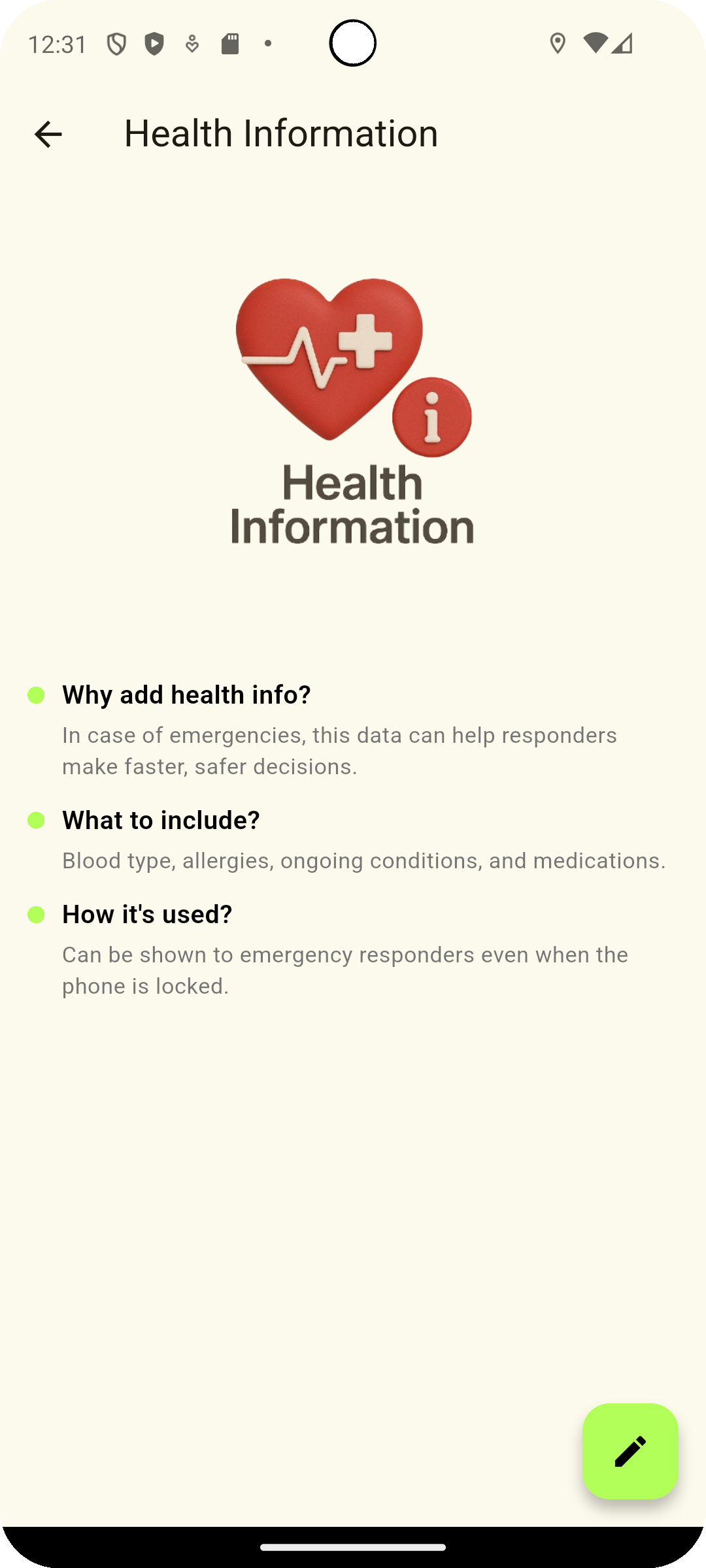
Step 3: Enter Required Health Data and Save it.
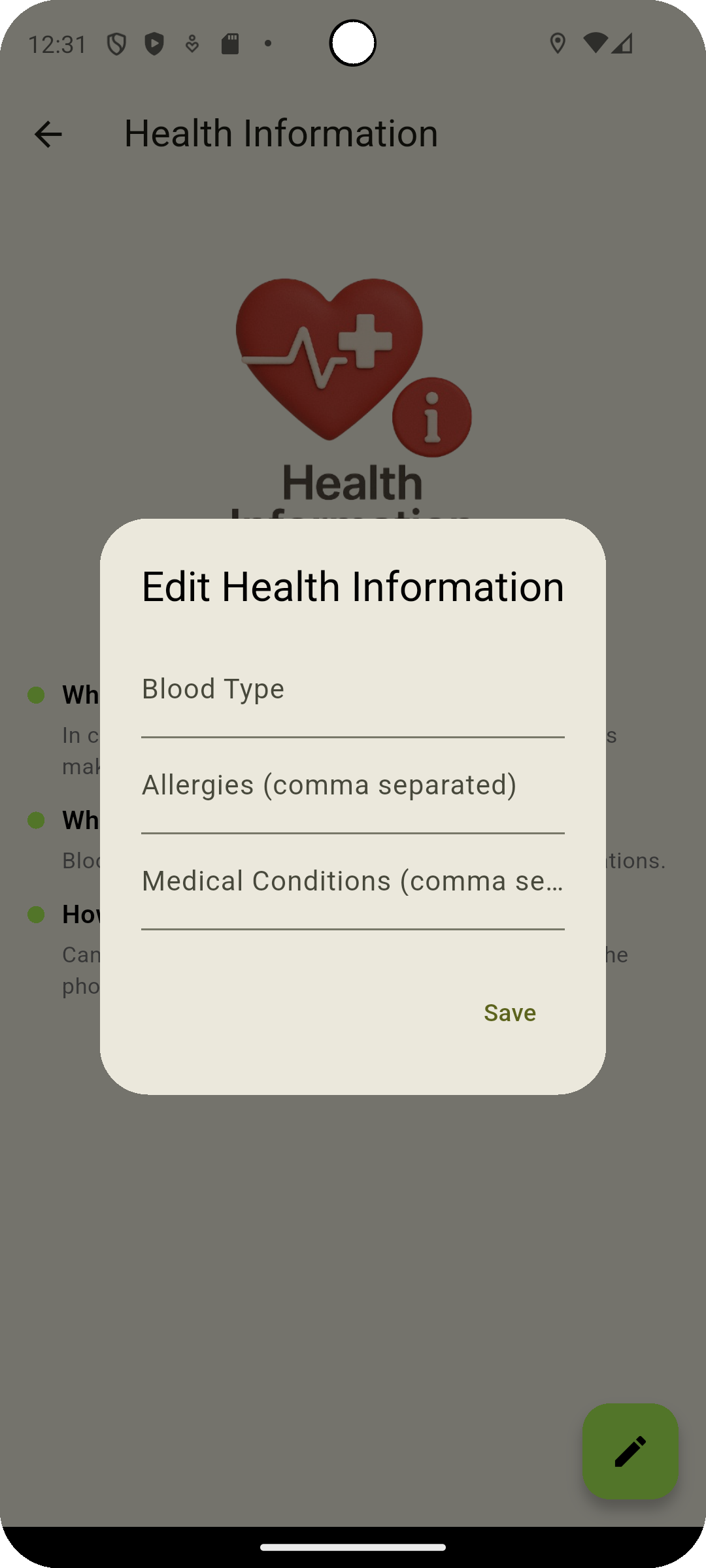
You can edit or update your health profile anytime as your medical needs change.
Privacy and Security
- Your health information is encrypted and stored locally inside the SOS App’s private database.
- Data is not uploaded to any server unless you enable Cloud Backup manually.
- Only authorized emergency contacts (and only during emergencies) can access shared health info if permissions are enabled.
If you uninstall the SOS App without backup, locally stored health data will be lost.
Best Practices for Managing Emergency Health Info
| Recommendation | Why It Helps |
|---|---|
| Update health information regularly | Ensure responders have the most accurate medical data. |
| Include critical allergies and medications | These are often crucial for emergency medical decisions. |
| Inform your emergency contacts | Let them know if important health info is attached to SOS alerts. |
| Use clear, simple language | Keep descriptions short and understandable for non-medical responders. |
Common Questions
Is my health information visible all the time?
No. Health information is only accessible through the SOS App, and sharing during alerts is optional based on your settings.
Can I update my health information anytime?
Yes. You can add, edit, or delete your health information at any time through the Health Info section inside the app.
Is my health information backed up?
If you have enabled Cloud Backup inside the SOS App, your health information is included in the encrypted backup.
Will the app automatically send my health info during SOS alerts?
Only if you have enabled the setting.
You control whether to include health details when SOS alerts are triggered.
Troubleshooting
| Issue | Solution |
|---|---|
| Health info not saving | Ensure the latest app version is installed. Restart app if needed. |
| Data lost after reinstalling | Restore from a backup if Cloud Backup was enabled. Otherwise, re-enter manually. |
| Emergency contact cannot view health info | Verify that health info sharing is enabled in SOS Alert settings. |
| Privacy concerns | Review and adjust sharing settings inside Settings → Privacy Options. |
Storing Emergency Health Information in the SOS App gives you a vital safety net during accidents, medical crises, or emergencies.
By making critical health details readily available to trusted contacts and responders, you increase the chances of faster, better-targeted care — even if you cannot speak for yourself.
Update your health information today — and protect yourself smarter, not just harder.
What's Next
Learn how to prepare for emergencies with expert tips and readiness guides.